Setting up your MyNZBN account
You will need to set up a MyNZBN account to apply for an NZBN and to keep your business' NZBN details up to date. There are 2 steps to setting up your account — ensure you have a RealMe® login, and use that login to set up your MyNZBN account profile.
1. Ensure you have a RealMe® login
To create your MyNZBN account you must first have a RealMe username and password.
What is RealMe?(external link)
If you are already using your RealMe login to access other Ministry of Business, Innovation and Employment websites (such as the New Zealand Companies Office), you will be able to use this to access MyNZBN. What's more, if you have authority over companies or other entities you will also be able to access them via MyNZBN.
If you've never used RealMe before for other websites or services you can create one now.
- Select the MyNZBN Login button near the top right corner of this website. This will bring you to a RealMe login page.
- Choose the CREATE YOUR REALME LOGIN button then complete the fields to set up your RealMe account.
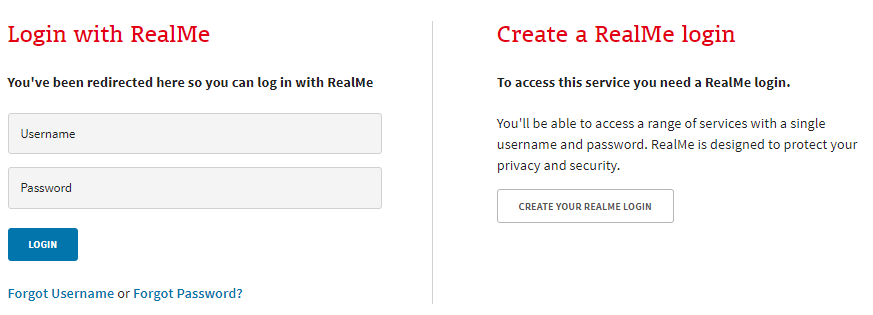
2. Set up your MyNZBN account
When you log in to MyNZBN with RealMe for the first time, you’ll be asked to set up your account profile — your name along with your contact details. When you enter your name we recommend entering your name as it appears on your driver licence, passport of other official proof of identity.
You'll also need to read and agree to our 'Terms of use'. They help to ensure the information you provide to us is kept secure, and that the information that we are required to make available to the public is accurate and as up to date as possible.
You can update your contact details at any time
Log in to MyNZBN, go to the 'My profile' option. You can check your details and, if you need to, you can edit your profile.
Your MyNZBN account is ready to go
You might want to add businesses to your MyNZBN account. Search for a business and confirm your authority to get access to update their details.
If you're self-employed (a sole trader) or a partnership or trust, perhaps you want to apply for an NZBN for your business.


